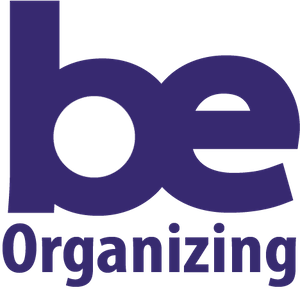Mobile Decluttering: Hacks to Manage Your Schedule, To-Do List, and Important Files
Digital organizers can revolutionize your life, helping you manage your schedule, to-do lists, and important files quickly and easily. Make sure your smartphone is working for you with these handy hacks.
File Organization
Create naming rules and stick to them. If you want to put the date first in the file name, for example, make sure you always do so. This will make searching for files easier.
Dedicate a folder for your most frequently used files and pin this to the top of your files.
Be ruthless with deletion and get rid of any files you won't need in the future.
Back everything up in a cloud structure like Dropbox or Google Drive.
Scheduling
Use digital organizer apps to help with scheduling, such as Google Calendar.
Ensure your organizer syncs with other important applications, like your email client or your phone's calendar, so you stay on track.
Make time for family or leisure time, and block this time off in your schedule to achieve feelings of positivity and fulfillment.
Utilize solutions like Hubspot Meetings, Acuity Scheduling or Calendly to help your clients book time with you, simplifying their experience and your own!
To-Do Lists
Use an app like Todoist or TickTick — don't rely on your phone's notes app or random pieces of paper!
Put your priority tasks first, so you can tick them off before moving on to other things.
Arrange your lists into monthly, weekly, and daily tasks.
Don't bite off more than you can chew — keep your daily lists manageable and realistic to avoid getting overwhelmed.
Get the Help You Need from Be Organizing
Want to know more about living the organized life? Reach out to our team or check out our digital organizer and digital photo organizer courses.