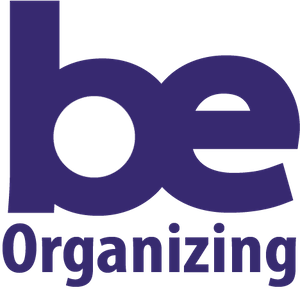Top Tips for Organizing and Securing Your Passwords
Managing passwords tend to get out of hand, so how do you organize these passwords to make them easy to remember? Take a look at our tips for securing passwords on your phone, tablet or computer.
Gather All Your Passwords Together
You probably have lots of passwords written down, saved to your phone, recorded in a spreadsheet or saved in an email. Collect all these passwords together in one place so you can see all of them together.
Get Rid of Your Out-of-Date Passwords
If you no longer use an account or if the password is out of date, get rid of the security credentials. Delete them permanently from your devices and shred any physical copies.
Use a Secure Digital Password Manager like LastPass
Download a secure digital password manager. We recommend using LastPass for this [LINK]. Be sure to remember your LastPass password — this is the only security credential you are going to need in the future.
Make Sure You Have Access to the Password Manager
You need to be able to access the password manager from all your devices. Download the app to your smartphone and save the extension to your computer internet browser.
Add and Save Passwords
Make sure that all the passwords you need are saved to the password manager. The extension will automatically ask if you want to save usernames and passwords as you log into your different accounts making it easier to add them to the manager.
Organize the Password Manager
Go into LastPass — or another password manager app you prefer — and create separate folders to organize your passwords. The app will input relevant passwords automatically into the login fields, but these folders will help you keep track of them and make it easier to find if you need to share them. For example, you may want to make a folder for financial account passwords, and then make a different folder for any association or non-profit organization account passwords.
Make the Password Manager an Integral Part of Your Process
With your password manager solution set up, you simply need to keep on using it. Methodically save all passwords to your manager solution and create appropriate folders when you need to.
Delete and Shred Password not in your Password Manager
Leaving passwords lying around represents a security risk. Make sure you delete any other passwords you have stored elsewhere.
Organize Your Passwords the Right Way
Learn more about how to secure and organize your passwords. Reach out to our team or take a look at our organizational courses.